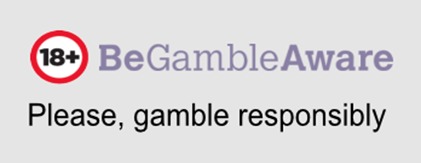FREQUENTLY ASKED QUESTIONS
HabWin
What is HabWin?
HabWin was born in mid-2014 as an evolution of HabPoker‘s brand, created by and for poker players. Since 2009, HabWin is offering the best deals and promotions on poker’s market and a personalized service and advice for their players; both services at national and international level.
Now, through HabWin we also ventured into the sports betting (HabBets) and the casino games (HabCasino), in order to provide our users with a complete gaming experience.
And the best part is that only playing in any of our rooms you will get HabCoins that you could exchange for great gifts for free in our HabStore.
How do I sign in HabWin?
If you want to create your account at HabWin, go to our site www.habwin.com, then click at the top right on Sign in. Insert the requested information:
- Email
- Nick
- Password
- Name
- ID card
Before proceeding, check that the data you inserted is correct. Accept the HabWin’s Privacy Policy and click on Save. Your HabWin account has been created!
How do I insert different nicks in each room?
If you want to introduce different nicknames for each room, follow these steps:
- Log into your account by entering your email and password
- In the green submenu that appears under the main menu click on My rooms
- Select the category in which you want to create your new nick:
- HabPoker
- HabBets
- HabCasino
- Then click on Add new nicks and you will see all the rooms that we have in the category you've chosen.
- Enter your nick (the name that appears when you play in the tables) in the room or rooms where you want to play and your login (the username you used to register your account)
- When you have completed all the requested data click on Save.
- Make the same operation if you want to create different nicks in other categories.
Once created, nicks may not be modified. If you need to delete it or you have any other problem, send an email to info@habwin.com.
How can I download hands?
If you want to download your hands, you have to have played in the last 15 days in some of our rooms. You can ask for the hands of the network where this room belongs and download them directly from our website. Follow these steps:
- Log into your account by entering your email and password
- In the green submenu that appears under the main menu click on Hands
- Select the network where the room you played belongs:
- Winning
- PartyGaming
- iPoker
- Microgaming
- Download your hands
If you have anytrouble bydownloading your hands, contact us via info@habwin.com.
How do I get HabCoins?
You must register in one of the rooms HabPoker, HabBets or HabCasino following the instructions we indicate in each one.
In each room you have the details of how to get HabCoins playing in it and how many you could get.
You can link with HabWin as many rooms as you like. The total of your HabCoins is the result of adding all the Habcoins achieved in all the linked rooms.
You can check in your user profile if your accounts are properly linked to HabWin. If they are correctly linked, their nicks will have a green „check“.
HabCoins
What are they for?
The HabCoins are used to purchase products in our HabStore.
More you play in our rooms, more HabCoins you will accumulate. More HabCoins means better gifts that you could purchase for free in the HabStore. To get the best gifts totally free, you have to play a lot, but there are many gifts you can get just by registering in some rooms. The reward will be worth it!!
How often do you update the HabCoins?
In each room, you have the details about the updating time of the corresponding HabCoins.
The update is usually done the indicated day, with no fixed time, but reports can sometimes be delayed for reasons beyond HabWin.
In the section called "History", inside your user profile, you can see the last updates in each room in which you play.
How long do my HabCoins last?
The HabCoins are life, they have no expiration date.
Why don’t I get HabCoins?
There are several reasons for not getting HabCoins in a room. The most common are:
- You have not played for real money in that room.
- We have not yet updated the HabCoins in this room.
- You have not put your nick in the registering box at the room in which you play.
- The alias that you have written in the registration box is not correct.
- You have not followed the registration steps to create the room’s account.
- You have already created an account in the room in which you are playing.
If you think you should have received HabCoins in a room and you haven’t, please contact us.
Geolocation
In order to observe the rules about game valid in each region, HabWin‘s content will be different depending on the location from which you connect.
You have nothing to worry about, because thanks to the HabWin’s geolocation, everything works automatically.